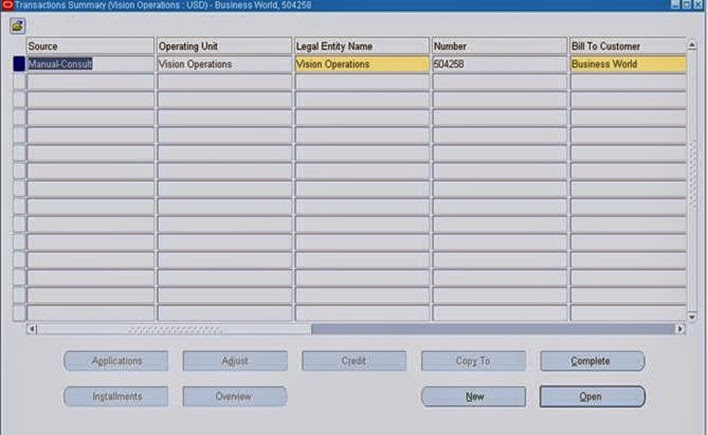Overview:
Receivables lets you make a debit memo, credit memo, on-account credit, invoice, or chargeback invalid by updating the transaction type.
You can void a transaction only if the following are true:
· it does not have any activity against it
· it has not been processed by the Revenue Recognition program
· it has not been posted to your general ledger
1. Login oracle application Home page
Define a Transaction Type
2. Navigate to Transaction Type window
(N): Setup> Transaction > Transaction Type
3. Enter the following information
| Field | Value |
| Name | Void |
| Class | Invoice |
| Transaction Status | Void |
| Creation Sign | Any sign |
| Printing Option | Print |
| Receivables Account | 01-000-1210-0000-000 |
| Revenue Account | 01-420-4110-0000-000 |
Note:
Set Open Receivables to ‘No’

To void a transaction
4. Navigate to Transaction Summary window
(N): Transaction > Transaction Summary
5. Query the transaction which you want to ‘void’
6. Find by entering Transaction Number and ship to address

7. Click open (B)
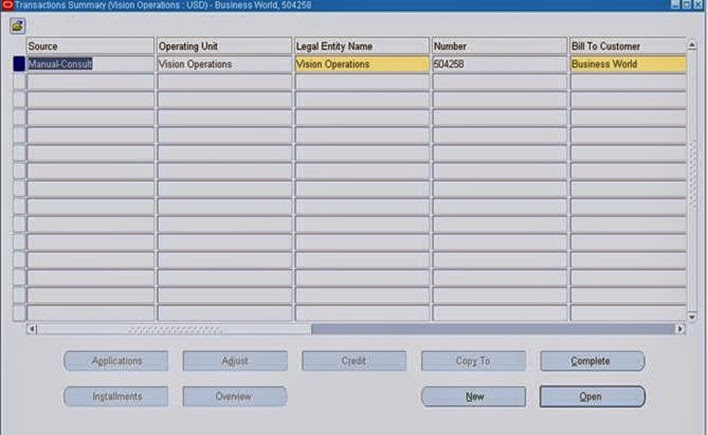
8. Select the Transaction type as ‘Void’
9. Click yes in decision popup window

10. Select payment term
11. Click Save (B)

12. Click complete (B)

13. Close the form
14. Return to the main page