Issue:
Not Able To Select Settlement Script At CE Bank Accounts Access Options, NO list of values
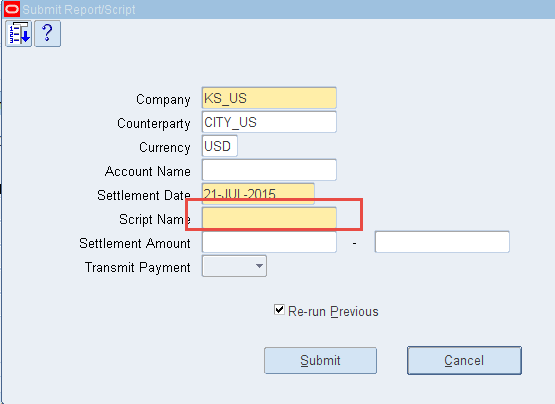
Fix:
Not Able To Select Settlement Script At CE Bank Accounts Access Options, NO list of values
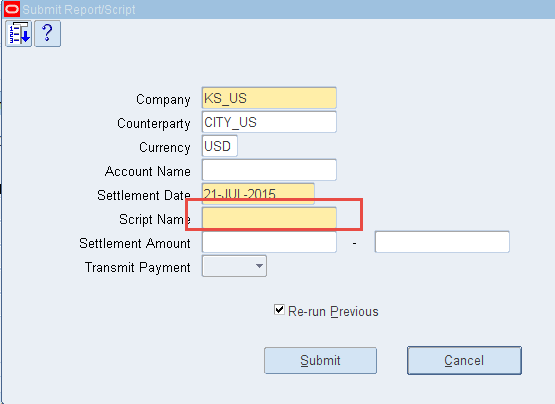
Fix:
1. Before you can select settlement script in the CE Bank Accounts: Bank Account: Account Access Options page from the "Procedure Name" LOV, you need to define it as a Lookup code:
Navigation path:
Treasury ->Setup->Miscellaneous->Lookups, Lookup Type is "XTR_SCRIPT" and insure that you enable all the scripts:
BNZ_EFT Settlement Script - Bank of New Zealand EFT
SWT_EFT Settlement Script - SWIFT 100
X12_EFT Settlement Script - X12 820
2. Insure that: Bank Account access is setup for Treasury for the Legal Entity (LE) and not for Operating Unit (OU) as is being done for Payables and Receivables.
If Treasury is enabled for OU then you will have to uncheck Treasury from the operating unit and
added access to LE for Treasury.
3. Insure that, it has selected in your in the company profile under Settlement script
Treasury -> Setup -> company profile -> Settlement Scripts
4. Once above is done you should be in a position to select these at:
Bank Account >>Update Bank Account: Account Access Options
Bank Account >>Update Bank Account: Account Access Options

No comments:
Post a Comment