Overview
Web Applications Desktop Integrator is a tool that leverages the standard desktop applications to perform some of the Oracle E-Business Suite task.
The Web ADI brings Oracle E-Business suite to the desktop where familiar desktop tool like Excel can be used to create spreadsheet, enter and modify data in the spreadsheet and finally upload the data into the Oracle Applications.
Web ADI can be very useful for the users who are experienced with Excel and will like to use Excel to enter the data related to Oracle Applications.
These users can use the special features of excel i.e. copy, paste, drag cells to increment and various arithmetic functions to optimize their business task and increase their productivity.
Data that is entered into the spreadsheet can then be finally be uploaded in to the Oracle Applications with or without validation.
Features:
Works Via Internet
Web ADI uses the Internet Computing Architecture that lowers the total cost of ownership by having the product installed centrally at one place. This feature is very much unlike client ADI where the product needs to be installed at all the client machines. Only Internet browser and Microsoft Excel is required at client machine to access Web ADI.
Validates Data
The data entered in the spreadsheet can be uploaded into the Oracle Applications. The data during upload can be validated against the segment security rules and cross validation rules defined in Oracle Applications. If any errors are found, messages are returned directly to the spreadsheet, enabling you to correct the errors and successfully upload the data.
Enables Customizations
The Layout functionality can be used to modify the user interface of the spreadsheet. The appearance, the position of the fields in the spreadsheet can be changed as per the end users requirement. The field can be positioned in a sequence that is comfortable to the end user and expedites the data entry process. The fields in the spreadsheet can also be specified to contain default values. These definitions can be saved, reused, and modified as needed.
Automatically Imports Data
The data in the spreadsheet can either be manually entered or can be imported automatically from the text file. This feature can be useful when migrating data from a legacy system to the Oracle E-Business Suite. Imported information can be quickly modified in Excel, validated, and uploaded to the Oracle E-Business Suite.
About Web ADI:
Web ADI is an auto configurable product and would require the access to Desktop Integration responsibility for Release 12 and Oracle Web ADI responsibility for Release 11i. The System Administrator can assign this responsibility.
Navigate to Desktop integrator responsibility
Click on ‘create document’
Select the General Ledger – Journal and click ‘Next’
Select viewer ‘excel 2007’
Select “functional actual – multiple” from LOV
Click on Next
Click ‘Create document’
After click create document we will get popup screen for opening ‘Wed ADI.xls’ click on OK
After click ok button will get warning message, click ‘Enable’ macro button
Wait till generate the document, see below screen
Now document has been created successfully.
Enter category as “Adjustment” , Sources ‘spreadsheet’, your ledger, currency, code combination, debit and credit amount
Upload excel to Oracle instance
Click ADD-INS in excel sheet and click on ‘upload’ button
Upload parameter:
Enable flogged rows, validate before upload and click on automatically submit journal import then click on ‘Upload’
After upload done successfully we will get the popup message like below with request ID
Navigate to General Ledger click find Journal
Click on review journal, now we can see the line which we uploaded from spreadsheet
Now Journal ready to post, click on POST button
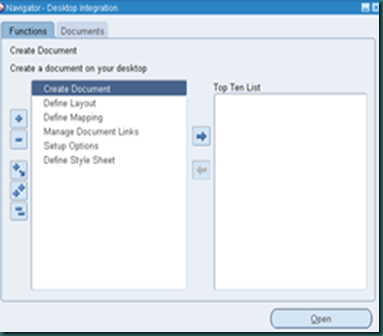






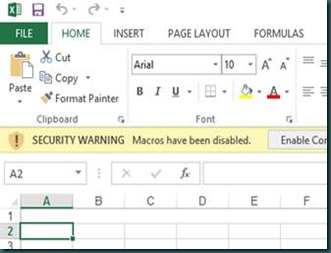


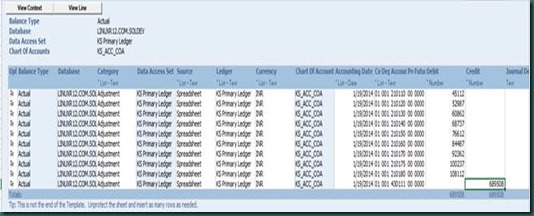






Thanks for sharing this blog. The content is beneficial and useful. Very informative post. Visit here to learn more about Data Warehousing companies and Data analytics Companies. I am impressed by the information that you have on this blog. Thanks once more for all the details.Visit here for Top Big Data Companies.
ReplyDelete