Error when Diagnostics—> Examine
This is due to Profile option.
Navigate to the system administrator > Profile > System, and query the profile option name as “Utilities:Diagnostics” and set to “ YES” on site, application etc.. to how ever you want to give the access.
Select “Yes” and save.
Now we can able to check the record.



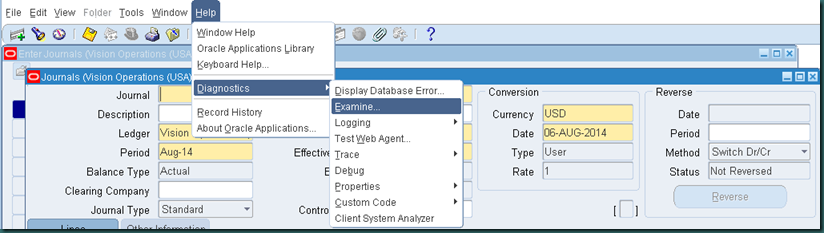
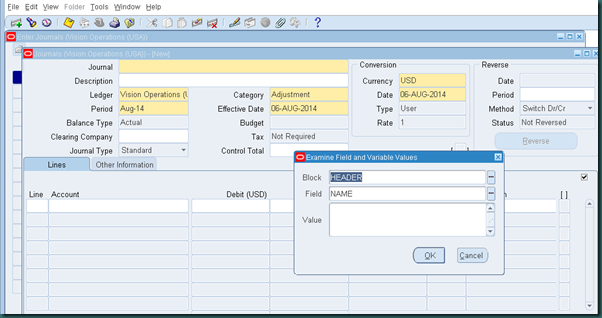
No comments:
Post a Comment